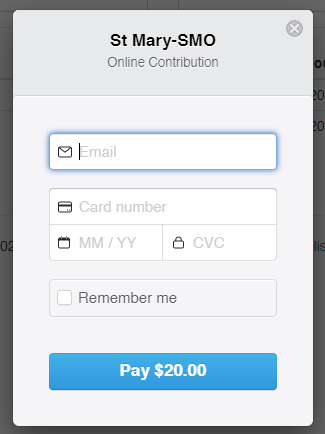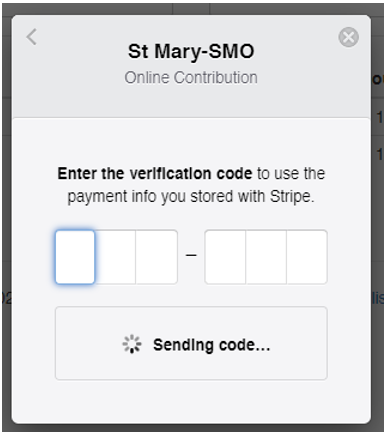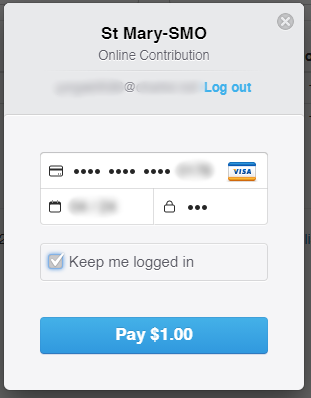How-to guide for secure and easy ONLINE GIVING!
We are using Gabrielsoft Church Management Software to enable online donations. Because this is the software used by the Green Bay Diocese, most of our church membership is already set up in the system for basic information. Gabrielsoft uses your email address to match to your membership record and automatically registers your donations to your church account.
Because of this, it is important that the email you use when making a donation matches the email address within the Gabrielsoft system. If you're not sure what email is in Gabrielsoft, you can call or email the church office to find out. But don’t worry - if you make a donation with an email address other than the address in the Gabrielsoft system, the church staff will be notified and will ensure that your donation is credited to your account.
The images below are what you will see when you click on "Click here to DONATE TO SMO" at the top or bottom of this page.
Because of this, it is important that the email you use when making a donation matches the email address within the Gabrielsoft system. If you're not sure what email is in Gabrielsoft, you can call or email the church office to find out. But don’t worry - if you make a donation with an email address other than the address in the Gabrielsoft system, the church staff will be notified and will ensure that your donation is credited to your account.
The images below are what you will see when you click on "Click here to DONATE TO SMO" at the top or bottom of this page.
The "Select a Fund" drop-down menu represents which kind of donation you wish to make. After selecting a fund, complete the form with your payment details.
A payment page will open. Enter your email address and your credit card information. Although it is not necessary, if you click the “Remember me” checkbox, you will be asked to enter a cell phone number. A text message with a code will be sent to your cell phone number. A page will open asking you to enter the verification code from the text message. This will authenticate that you are the person submitting the donation. If you check "Remember me," your information will be saved. The next time you donate, the verification code box will appear as soon as you enter the email you previously used.
At this time, we do not have the ability to accept automatic reoccurring donations so you will need to go through the donation steps for each donation. We are looking into this option and may provide it in the future. You can, however, save your credit card information by clicking on the "Remember me" checkbox.
You will see a reference in the verification code box to Stripe. Stripe is one of several credit card processing software options recommended by the Green Bay Diocese. We chose Stripe because it's cost effective, is used by many small businesses to process credit card payments, and has the highest grade of payment processing security. You can rest assured your information is safe and secure.
At this time, we do not have the ability to accept automatic reoccurring donations so you will need to go through the donation steps for each donation. We are looking into this option and may provide it in the future. You can, however, save your credit card information by clicking on the "Remember me" checkbox.
You will see a reference in the verification code box to Stripe. Stripe is one of several credit card processing software options recommended by the Green Bay Diocese. We chose Stripe because it's cost effective, is used by many small businesses to process credit card payments, and has the highest grade of payment processing security. You can rest assured your information is safe and secure.
When you click on “Pay <amount>”, your payment will be submitted and you will receive a confirmation receipt by email.
If you have any questions or concerns please contact the church office at 920-685-2258 .
If you have any questions or concerns please contact the church office at 920-685-2258 .